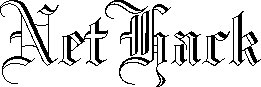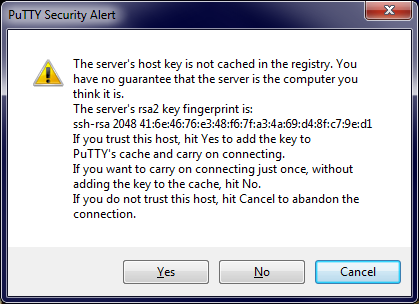How to Play Online
Although NetHack is a single-player game, it can still be played online. By connecting to a NetHack server, you can track and live-report your deaths, ascensions and in-game accomplishments, as well as spectate other players' games and let them spectate yours. You can even find each other's bones files! Playing online also allows you to participate in community-driven NetHack tournaments such as Junethack and /dev/null.
- Online NetHack Servers
- Connect via telnet
- Connect via SSH
- Connect via telnet using Ebonhack
- Join the IRC channel of the server
- Remember to check the website of the server
Note: Do NOT contact us with questions or issues about programs and servers related to playing NetHack online; they are unaffiliated with the DevTeam.
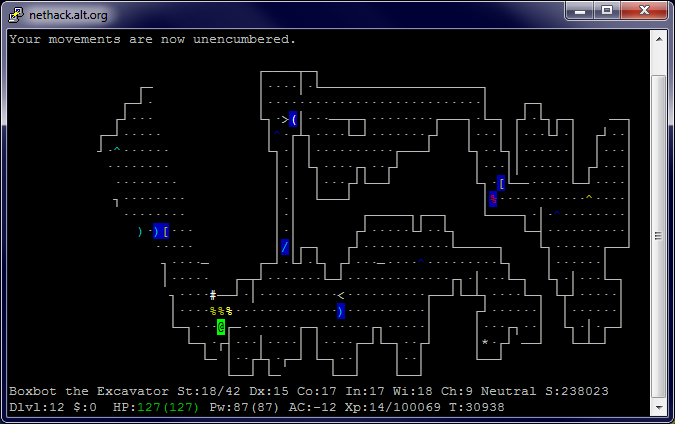
Playing NetHack online on the NAO server using PuTTY.
Online NetHack Servers
NetHack servers exist in various geographical locations, so choosing one close to you will reduce lag. Different servers may also host different versions of NetHack, and sometimes even NetHack variants, so look around. Examples of NetHack servers are nethack.alt.org (commonly known as NAO) and nethack.xd.cm.
List of NetHack servers on the NetHack Wiki.
nethack.alt.org will be used for the examples on this page.
Connect via telnet
If you're using an OS that isn't Windows, open your OS's terminal and type telnet nethack.alt.org. That's all!
If you're using Windows, you'll need to download a telnet client such as PuTTY. The rest of this text assumes you're using PuTTY; instructions for other telnet clients should be similar to what's written here.
First, run putty.exe. At the configuration screen, select "Telnet" for you connection type, enter nethack.alt.org as the host name, then click the "Open" button.
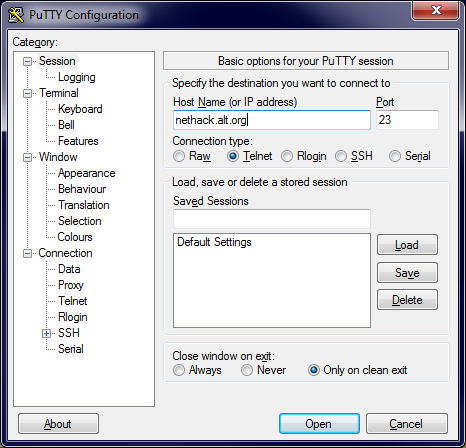
PuTTY: Connecting to NAO using telnet.
With any luck, you should be presented with something like this:
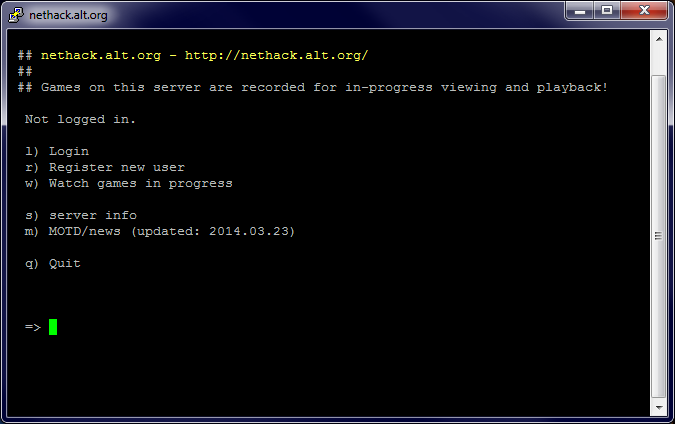
PuTTY: Connected to the NAO online server.
Follow the on-screen instructions to watch other players or register to play on the server.
Connect via SSH
Connecting via SSH is very similar to connecting via telnet, the difference being that SSH connections are encrypted whilst telnet connections are not. Some NetHack servers support only one of SSH or telnet; nethack.alt.org allows both. Check the website for the server to learn which connection types are supported.
If you're using an OS that isn't Windows, open your OS's terminal and type ssh nethack@alt.org. Choose 'yes' when asked to trust the host key. That's all!
If you're using Windows, you'll need an SSH client, and it just so happens that PuTTY is also an SSH client as well as a telnet client! (How convenient!)
Run putty.exe. At the configuration screen, select "SSH" for your connection type, enter nethack@alt.org as the host name (i.e. username nethack and host name alt.org), then click the "Open" button.
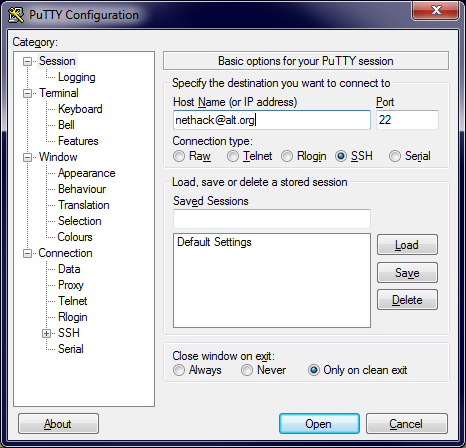
PuTTY: Connecting to NAO using SSH.
The first time you connect, you'll be asked to trust the host key, so select 'Yes'.
From here you should see the server's welcome screen, similar to connecting via telnet.
Connect via telnet using Ebonhack
You may have noticed that playing online with telnet and SSH only supports non-graphical tty versions of NetHack. Ebonhack is a native cross-platform client that can display graphical tiles while playing online.
A few caveats:
- Ebonhack can only connect to servers that support telnet; SSH is not supported.
- Ebonhack can be downloaded ready-to-run for Windows, but other platforms may need to compile it from its source code, a process that is very technical.
- For best results, you'll need to set the
vt_tiledataoption in the configuration file for your account. - If you're watching another player and they do not have
vt_tiledataenabled, the graphics may appear jumbled; press the 'Home' key to toggle graphics on and off.
Join the IRC channel of the server
Connecting to a server via telnet or SSH will let you play and spectate games, but to see live announcements of deaths, ascensions and in-game accomplishments you will need to connect to the server's IRC channel using an IRC client such as HexChat or ChatZilla.
The IRC channel for nethack.alt.org is #nethack on the freenode IRC server. If your IRC client doesn't already list freenode amongst its servers, connect it to chat.freenode.net. Once connected, type /join #nethack to enter the #nethack channel.
To learn the IRC channels of other NetHack servers, visit their respective websites or check out the list of IRC channels on the NetHack Wiki.
Remember to check the website of the server
Most NetHack servers have an associated website, e.g. nethack.alt.org can be found at http://alt.org/nethack/. This website will tell you how to connect to watch or play online, whether telnet and/or SSH is supported, as well as grant access to player dump logs, configuration files and past game recordings in the form of ttyrecs.
nethack.alt.org allows you to view your game statistics and compare your scores to other players. For other servers, check out the online NetHack scoreboard.